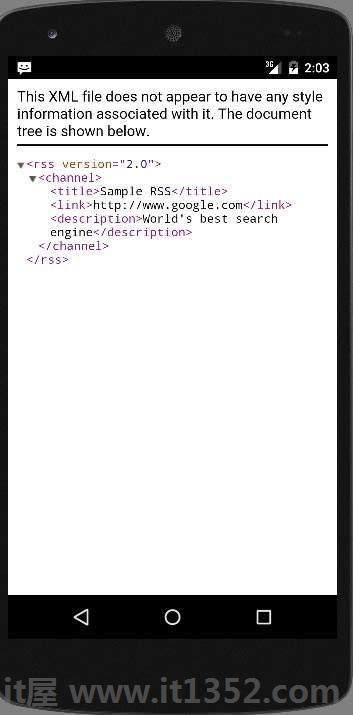RSS代表Really Simple Syndication. RSS是一种与用户分享网站更新和内容的简便方法,因此用户可能不必每天访问您的网站进行任何类型的更新.
RSS是由扩展名为.xml的网站创建的文档.您可以轻松解析此文档并将其显示给应用程序中的用户. RSS文档看起来像这样.
<rss version="2.0"> <channel> <title>Sample RSS</title> <link>http://www.google.com</link> <description>World's best search engine</description> </channel> </rss>
上面的RSS文档包含以下元素.
| Sr.No | 组件&描述 |
|---|---|
| 1 | channel 此元素用于描述RSS提要 |
| 2 | title 定义频道的标题 |
| 3 | link 定义到频道的超链接 |
| 4 | description 描述频道 |
解析RSS文档更像是解析XML.现在让我们看看如何解析XML文档.
为此,我们将创建XMLPullParser对象,但为了创建它,我们将首先创建XmlPullParserFactory对象,然后调用其newPullParser()创建XMLPullParser的方法.它的语法在下面和下面给出;
private XmlPullParserFactory xmlFactoryObject = XmlPullParserFactory.newInstance(); private XmlPullParser myparser = xmlFactoryObject.newPullParser();
下一步涉及为包含XML的XmlPullParser指定文件.它可以是文件,也可以是Stream.在我们的例子中,它是一个stream.Its语法在下面给出 :
myparser.setInput(stream, null);
最后一步是解析XML. XML文件由事件组成,Name,Text,AttributesValue e.t.c.所以XMLPullParser有一个单独的函数来解析XML文件的每个组件.它的语法在下面给出 :
int event = myParser.getEventType();
while (event != XmlPullParser.END_DOCUMENT) {
String name=myParser.getName();
switch (event){
case XmlPullParser.START_TAG:
break;
case XmlPullParser.END_TAG:
if(name.equals("temperature")){
temperature = myParser.getAttributeValue(null,"value");
}
break;
}
event = myParser.next();
}方法 getEventType 返回发生的事件类型.例如:文件开始,标签开始e.t.c.方法 getName 返回标签的名称,因为我们只对温度感兴趣,所以我们只检查条件语句,如果我们得到温度标签,我们调用方法 getAttributeValue 返回温度标记的值.
除了这些方法之外,此类还提供了其他方法来更好地解析XML文件.这些方法列在下面 :
| Sr.No | Method & description |
|---|---|
| 1 | getAttributeCount () 此方法只返回当前开始标记的属性数. |
| 2 | getAttributeName(int index) 此方法返回索引值指定的属性的名称. |
| 3 | getColumnNumber() 此方法返回返回当前列号,从0开始. |
| 4 | getDepth() 此方法返回返回元素的当前深度. |
| 5 | getLineNumber() 从1开始返回当前行号. |
| 6 | getNamespace() 此方法返回名称空间URI当前元素. |
| 7 | getPrefix() 此方法返回当前元素的前缀. |
| 8 | getName() 此方法返回标记的名称. |
| 9 | getText() 此方法返回该特定元素的文本. |
| 10 | isWhitespace() 此方法检查当前TEXT事件是否仅包含空格字符. |
以下是演示XMLPullParser类使用的示例.它创建了一个基本的解析应用程序,允许您通过 https://www解析此处的RSS文档.tutorialspoint.com/android/sampleXML.xml 然后显示结果.
要试验这个例子,你可以在实际设备或模拟器中运行它.
| 步骤 | 描述 |
|---|---|
| 1 | 您将使用Android工作室来在com.example.sairamkrishna.myapplication包下创建一个Android应用程序. |
| 2 | 修改src/MainActivity.java文件以添加必要的代码. |
| 3 | 修改res/layout/activity_main以添加相应的XML组件. |
| 4 | 在src/HandleXML.java下创建一个新的java文件来获取和p ass XML data. |
| 5 | 在src/下创建一个新的java文件second.java显示XML的结果 |
| 5 | 修改AndroidManifest.xml添加必要的互联网权限. |
| 6 | 运行应用程序并选择一个运行Android设备并在其上安装应用程序并验证结果. |
以下是修改后的主要活动的内容file src/MainActivity.java .
package com.example.sairamkrishna.myapplication;
import android.app.Activity;
import android.content.Intent;
import android.os.Bundle;
import android.view.View;
import android.widget.Button;
import android.widget.EditText;
public class MainActivity extends Activity {
EditText title,link,description;
Button b1,b2;
private String finalUrl="http://IT屋.comhttps://www.tutorialspoint.com/android/sampleXML.xml";
private HandleXML obj;
@Override
protected void onCreate(Bundle savedInstanceState) {
super.onCreate(savedInstanceState);
setContentView(R.layout.activity_main);
title = (EditText) findViewById(R.id.editText);
link = (EditText) findViewById(R.id.editText2);
description = (EditText) findViewById(R.id.editText3);
b1=(Button)findViewById(R.id.button);
b2=(Button)findViewById(R.id.button2);
b1.setOnClickListener(new View.OnClickListener() {
@Override
public void onClick(View v) {
obj = new HandleXML(finalUrl);
obj.fetchXML();
while(obj.parsingComplete);
title.setText(obj.getTitle());
link.setText(obj.getLink());
description.setText(obj.getDescription());
}
});
b2.setOnClickListener(new View.OnClickListener() {
@Override
public void onClick(View v) {
Intent in=new Intent(MainActivity.this,second.class);
startActivity(in);
}
});
}
}以下是java文件的内容 src/HandleXML.java .
package com.example.rssreader;
import java.io.InputStream;
import java.net.HttpURLConnection;
import java.net.URL;
import org.xmlpull.v1.XmlPullParser;
import org.xmlpull.v1.XmlPullParserFactory;
import android.util.Log;
public class HandleXML {
private String title = "title";
private String link = "link";
private String description = "description";
private String urlString = null;
private XmlPullParserFactory xmlFactoryObject;
public volatile boolean parsingComplete = true;
public HandleXML(String url){
this.urlString = url;
}
public String getTitle(){
return title;
}
public String getLink(){
return link;
}
public String getDescription(){
return description;
}
public void parseXMLAndStoreIt(XmlPullParser myParser) {
int event;
String text=null;
try {
event = myParser.getEventType();
while (event != XmlPullParser.END_DOCUMENT) {
String name=myParser.getName();
switch (event){
case XmlPullParser.START_TAG:
break;
case XmlPullParser.TEXT:
text = myParser.getText();
break;
case XmlPullParser.END_TAG:
if(name.equals("title")){
title = text;
}
else if(name.equals("link")){
link = text;
}
else if(name.equals("description")){
description = text;
}
else{
}
break;
}
event = myParser.next();
}
parsingComplete = false;
}
catch (Exception e) {
e.printStackTrace();
}
}
public void fetchXML(){
Thread thread = new Thread(new Runnable(){
@Override
public void run() {
try {
URL url = new URL(urlString);
HttpURLConnection conn = (HttpURLConnection) url.openConnection();
conn.setReadTimeout(10000 /* milliseconds */);
conn.setConnectTimeout(15000 /* milliseconds */);
conn.setRequestMethod("GET");
conn.setDoInput(true);
// Starts the query
conn.connect();
InputStream stream = conn.getInputStream();
xmlFactoryObject = XmlPullParserFactory.newInstance();
XmlPullParser myparser = xmlFactoryObject.newPullParser();
myparser.setFeature(XmlPullParser.FEATURE_PROCESS_NAMESPACES, false);
myparser.setInput(stream, null);
parseXMLAndStoreIt(myparser);
stream.close();
}
catch (Exception e) {
}
}
});
thread.start();
}
}在目录 java/second.java下创建一个名为second.java的文件
package com.example.sairamkrishna.myapplication;
import android.app.Activity;
import android.os.Bundle;
import android.webkit.WebView;
public class second extends Activity {
@Override
protected void onCreate(Bundle savedInstanceState) {
super.onCreate(savedInstanceState);
setContentView(R.layout.second_activity);
WebView w1=(WebView)findViewById(R.id.webView);
w1.loadUrl("http://IT屋.comhttps://www.tutorialspoint.com/android/sampleXML.xml");
}
}创建一个xml文件 res/layout/second_activity.xml
<?xml version="1.0" encoding="utf-8"?> <LinearLayout xmlns:android="http://schemas.android.com/apk/res/android" android:orientation="vertical" android:layout_width="match_parent" android:layout_height="match_parent"> <WebView android:layout_width="match_parent" android:layout_height="match_parent" android:id="@+id/webView" android:layout_gravity="center_horizontal" /> </LinearLayout>
将 res/layout/activity_main.xml 的内容修改为以下 :
<?xml version="1.0" encoding="utf-8"?> <RelativeLayout xmlns:android="http://schemas.android.com/apk/res/android" xmlns:tools="http://schemas.android.com/tools" android:layout_width="match_parent" android:layout_height="match_parent" android:paddingLeft="@dimen/activity_horizontal_margin" android:paddingRight="@dimen/activity_horizontal_margin" android:paddingTop="@dimen/activity_vertical_margin" android:paddingBottom="@dimen/activity_vertical_margin" tools:context=".MainActivity" android:transitionGroup="true"> <TextView android:text="RSS example" android:layout_width="wrap_content" android:layout_height="wrap_content" android:id="@+id/textview" android:textSize="35dp" android:layout_alignParentTop="true" android:layout_centerHorizontal="true" /> <TextView android:layout_width="wrap_content" android:layout_height="wrap_content" android:text="Tutorials point" android:id="@+id/textView" android:layout_below="@+id/textview" android:layout_centerHorizontal="true" android:textColor="#ff7aff24" android:textSize="35dp" /> <ImageView android:layout_width="wrap_content" android:layout_height="wrap_content" android:id="@+id/imageView" android:src="@drawable/abc" android:layout_below="@+id/textView" android:layout_centerHorizontal="true" android:theme="@style/Base.TextAppearance.AppCompat" /> <EditText android:layout_width="wrap_content" android:layout_height="wrap_content" android:id="@+id/editText" android:layout_below="@+id/imageView" android:hint="Tittle" android:textColorHint="#ff69ff0e" android:layout_alignParentRight="true" android:layout_alignParentEnd="true" android:layout_alignParentLeft="true" android:layout_alignParentStart="true" /> <EditText android:layout_width="wrap_content" android:layout_height="wrap_content" android:id="@+id/editText2" android:layout_below="@+id/editText" android:layout_alignLeft="@+id/editText" android:layout_alignStart="@+id/editText" android:textColorHint="#ff21ff11" android:hint="Link" android:layout_alignRight="@+id/editText" android:layout_alignEnd="@+id/editText" /> <EditText android:layout_width="wrap_content" android:layout_height="wrap_content" android:id="@+id/editText3" android:layout_below="@+id/editText2" android:layout_alignLeft="@+id/editText2" android:layout_alignStart="@+id/editText2" android:hint="Description" android:textColorHint="#ff33ff20" android:layout_alignRight="@+id/editText2" android:layout_alignEnd="@+id/editText2" /> <Button android:layout_width="wrap_content" android:layout_height="wrap_content" android:text="Fetch" android:id="@+id/button" android:layout_below="@+id/editText3" android:layout_alignParentLeft="true" android:layout_alignParentStart="true" android:layout_toLeftOf="@+id/imageView" android:layout_toStartOf="@+id/imageView" /> <Button android:layout_width="wrap_content" android:layout_height="wrap_content" android:text="Result" android:id="@+id/button2" android:layout_alignTop="@+id/button" android:layout_alignRight="@+id/editText3" android:layout_alignEnd="@+id/editText3" /> </RelativeLayout>
将 res/values/string.xml 修改为以下
<resources> <string name="app_name">My Application</string> </resources>
这是默认的 AndroidManifest.xml .
<?xml version="1.0" encoding="utf-8"?> <manifest xmlns:android="http://schemas.android.com/apk/res/android" package="com.example.sairamkrishna.myapplication" > <uses-permission android:name="android.permission.INTERNET"/> <application android:allowBackup="true" android:icon="@mipmap/ic_launcher" android:label="@string/app_name" android:theme="@style/AppTheme" > <activity android:name=".MainActivity" android:label="@string/app_name" > <intent-filter> <action android:name="android.intent.action.MAIN" /> <category android:name="android.intent.category.LAUNCHER" /> </intent-filter> </activity> <activity android:name=".second"></activity> </application> </manifest>
让我们尝试运行您的应用程序.我假设您在进行环境设置时创建了 AVD .要从Android工作室运行应用程序,请打开项目的一个活动文件,然后单击运行 icon从工具栏中. Android工作室在您的AVD上安装应用程序并启动它,如果您的设置和应用程序一切正常,它将显示以下模拟器窗口 :
icon从工具栏中. Android工作室在您的AVD上安装应用程序并启动它,如果您的设置和应用程序一切正常,它将显示以下模拟器窗口 :
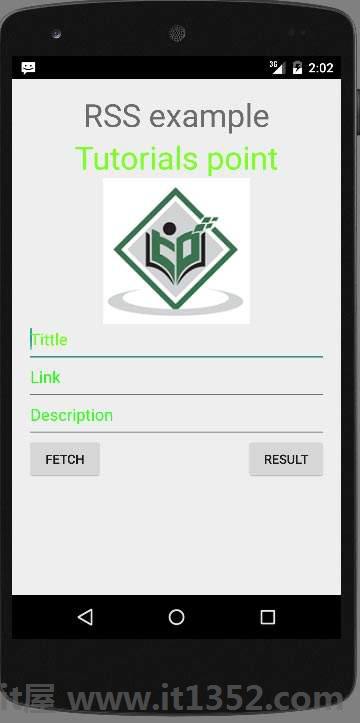
只需按Fetch Feed按钮即可获取RSS提要.按下后,会出现以下屏幕,显示RSS数据.
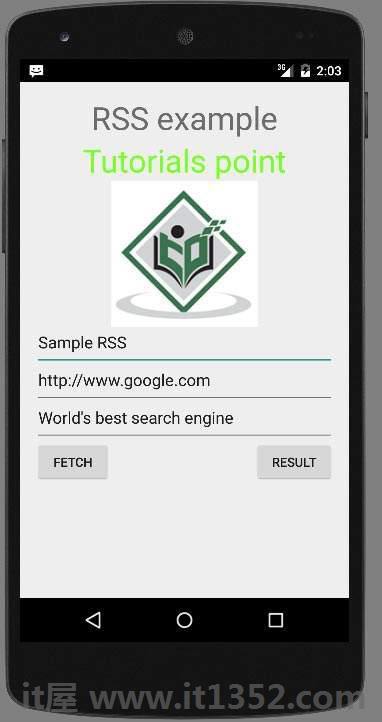
只需按结果按钮即可查看XML,该文件位于 http://it1352.comhttps://www.tutorialspoint.com/android/sampleXML.xml