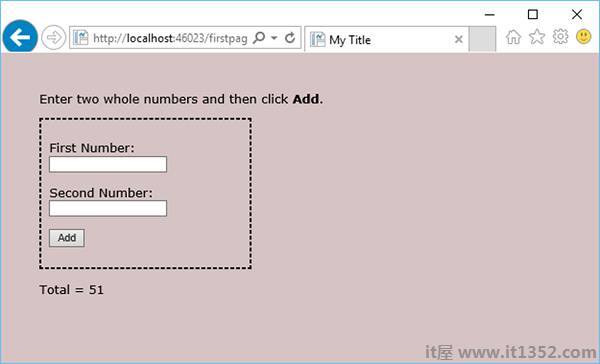在本章中,我们将使用Razor语法介绍ASP.NET网页的编程概念. ASP.NET是Microsoft在Web服务器上运行动态网页的技术.
本章的主要目的是制作您将熟悉将用于ASP.NET网页的编程语法.
您还将了解用C#编写的Razor语法和代码编程语言.
我们在前面的章节中已经看到了这种语法,但在本章中,我们将详细解释语法.
Razor语法是一种ASP.NET编程语法,用于创建动态网页C#或Visual Basic .NET编程语言.这个Razor语法自2010年6月开始开发,并于2011年1月发布用于Microsoft Visual Studio 2010.
Razor是一个用于将基于服务器的代码添加到网页的标记语法.
Razor具有传统ASP.NET标记的强大功能,但更容易学习,更容易使用.
Razor是一种服务器端标记语法,与ASP和PHP非常相似.
Razor支持C#和Visual Basic编程语言.
Razor语法基于ASP.NET,旨在创建Web应用程序.它具有传统ASP.NET标记的强大功能,但更易于使用,更易于学习.
Razor代码块包含在@ {...}
内联表达式(变量和函数)以@
开头
代码语句以分号结尾(;)
使用var关键字声明变量
字符串用引号括起来
C#代码区分大小写
C#文件的扩展名为.cshtml
让我们看一下以下示例 :
<!-- Single statement blocks -->
@{
var total = 7;
}
@{
var myMessage = "Hello World";
}
<!-- Inline expressions -->
<p>The value of your account is: @total </p>
<p>The value of myMessage is: @myMessage</p>
<!-- Multi-statement block -->
@{
var greeting = "Welcome to our site!";
var weekDay = DateTime.Now.DayOfWeek;
var greetingMessage = greeting + " Today is: " + weekDay;
}
<p>The greeting is: @greetingMessage</p>
<!DOCTYPE html>
<html lang = "en">
<head>
<meta charset = "utf-8" />
<title>Welcome to ASP.NET Web Pages Tutorials</title>
</head>
<body>
<h1>Hello World, ASP.NET Web Page</h1>
<p>Hello World!</p>
</body>
</html>正如您在上面的示例中所看到的,在代码块中,每个完整的代码语句必须以分号结尾.内联表达式不以分号结尾.
让我们运行您的应用程序并在浏览器中指定以下url http://localhost:46023/firstpage 将看到以下输出.
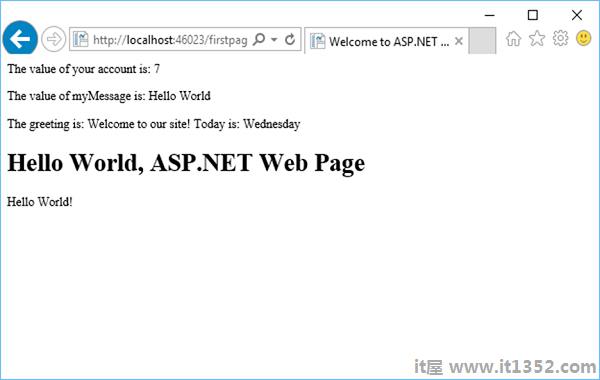
您可以将值存储在变量中,包括字符串,数字和日期等.您可以使用var关键字创建新变量.您可以使用@直接在页面中插入变量值.让我们看看另一个简单的例子,我们将数据存储在另一个变量中.
<!-- Storing a string -->
@{
var welcomeMessage = "Welcome to ASP.NET Web Pages!";
}
<p>@welcomeMessage</p>
<!-- Storing a date -->
@{
var year = DateTime.Now.Year;
}
<!-- Displaying a variable -->
<p>Current year is : @year!</p>让我们运行你的应用程序并在浏览器中指定以下url http://localhost:46023/firstpage ,你会看到以下输出.
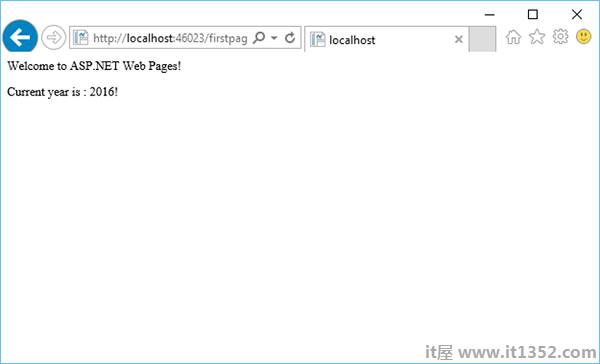
动态网页的一个关键功能是您可以根据条件确定要执行的操作.最常见的方法是使用 If和Else语句.让我们看看下面程序中显示的决策制作代码.
@{
var result = "";
if(IsPost){
result = "This page was posted using the Submit button.";
} else{
result = "This was the first request for this page.";
}
}
<!DOCTYPE html>
<html>
<head>
<title></title>
</head>
<body>
<form method = "POST" action = "" >
<input type = "Submit" name = "Submit" value = "Submit"/>
<p>@result</p>
</form>
</body>
</html>让我们运行你的应用程序并指定以下url : 在浏览器中 http://localhost:46023/firstpage ,您将看到以下输出.
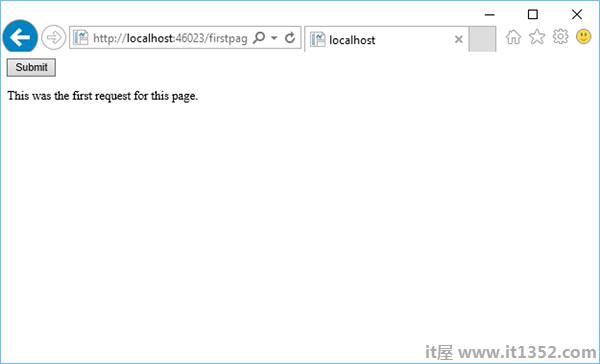
现在让我们点击提交,您将看到它还会更新消息,如以下屏幕截图所示.
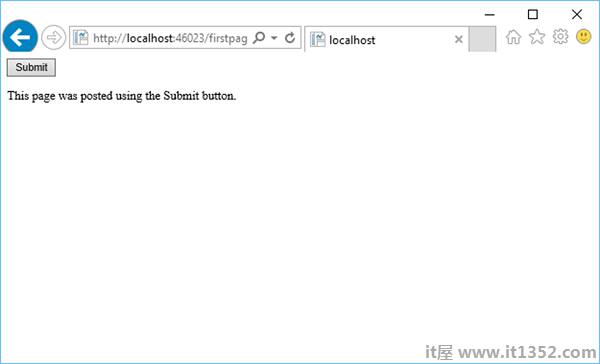
让我们看看另一个我们必须创建的例子简单添加功能,允许用户输入两个数字,然后添加它们并显示结果.
@{
var total = 0;
var totalMessage = "";
if (IsPost){
// Retrieve the numbers that the user entered.
var num1 = Request["text1"];
var num2 = Request["text2"];
// Convert the entered strings into integers numbers and add.
total = num1.AsInt() + num2.AsInt();
totalMessage = "Total = " + total;
}
}
<!DOCTYPE html>
<html lang = "en">
<head>
<title>My Title</title>
<meta charset = "utf-8" />
<style type = "text/css">
body {
background-color: #d6c4c4;
font-family: Verdana, Arial;
margin: 50px;
}
form {
padding: 10px;
border-style: dashed;
width: 250px;
}
</style>
</head>
<body>
<p>Enter two whole numbers and then click <strong>Add</strong>.</p>
<form action = "" method = "post">
<p>
<label for = "text1">First Number:</label>
<input type = "text" name = "text1" />
</p>
<p>
<label for = "text2">Second Number:</label>
<input type = "text" name = "text2" />
</p>
<p><input type = "submit" value = "Add" /></p>
</form>
<p>@totalMessage</p>
</body>
</html>让我们运行应用程序并指定以下url : 在浏览器中 http://localhost:46023/firstpage ,您将看到以下输出.
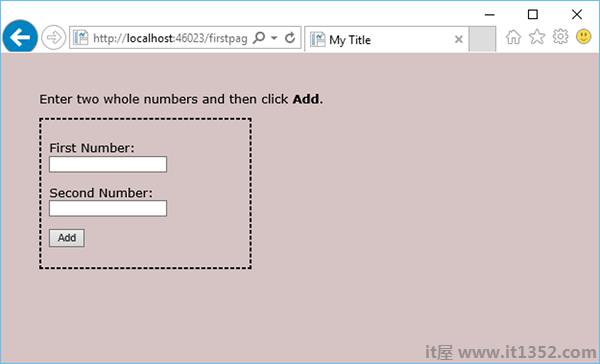
现在在提到的字段中输入两个数字,如下面的屏幕截图所示.

单击添加,您将看到这两个数字的总和,如下面的屏幕截图所示.