更新DynamoDB中的项目主要包括指定项目的完整主键和表名称.它需要为您修改的每个属性创建一个新值.该操作使用 UpdateItem ,它会修改现有项目或在发现缺失项目时创建它们.
在更新中,您可能希望通过显示来跟踪更改在操作之前和之后的原始值和新值. UpdateItem使用 ReturnValues 参数来实现此目的.
注意 : 该操作不报告容量单位消耗,但您可以使用 ReturnConsumedCapacity 参数.
使用GUI控制台,Java或任何其他工具执行此任务.
导航到控制台.在左侧的导航窗格中,选择表.选择所需的表格,然后选择项目标签.
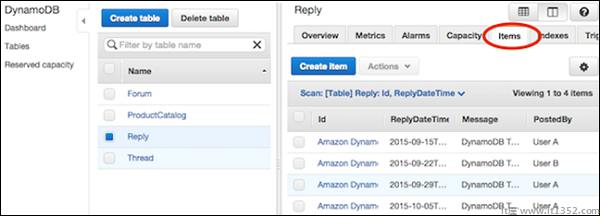
选择更新所需的项目,然后选择操作|编辑.
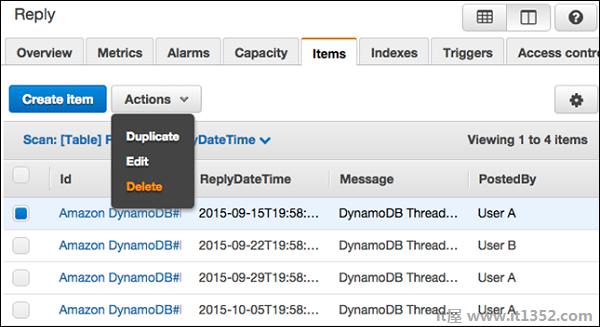
修改任何属性或编辑项窗口中必需的值.
在项目更新操作中使用Java需要创建一个Table类实例,并调用其 updateItem 方法.然后指定项目的主键,并提供 UpdateExpression 详细设计属性修改.
以下是相同的示例;
DynamoDB dynamoDB = new DynamoDB(new AmazonDynamoDBClient(
new ProfileCredentialsProvider()));
Table table = dynamoDB.getTable("ProductList");
Map<String, String> expressionAttributeNames = new HashMap<String, String>();
expressionAttributeNames.put("#M", "Make");
expressionAttributeNames.put("#P", "Price
expressionAttributeNames.put("#N", "ID");
Map<String, Object> expressionAttributeValues = new HashMap<String, Object>();
expressionAttributeValues.put(":val1",
new HashSet<String>(Arrays.asList("Make1","Make2")));
expressionAttributeValues.put(":val2", 1); //Price
UpdateItemOutcome outcome = table.updateItem(
"internalID", // key attribute name
111, // key attribute value
"add #M :val1 set #P = #P - :val2 remove #N", // UpdateExpression
expressionAttributeNames,
expressionAttributeValues);updateItem 方法还允许指定条件,可以在以下示例中看到 :
Table table = dynamoDB.getTable("ProductList");
Map<String, String> expressionAttributeNames = new HashMap<String, String>();
expressionAttributeNames.put("#P", "Price");
Map<String, Object> expressionAttributeValues = new HashMap<String, Object>();
expressionAttributeValues.put(":val1", 44); // change Price to 44
expressionAttributeValues.put(":val2", 15); // only if currently 15
UpdateItemOutcome outcome = table.updateItem (new PrimaryKey("internalID",111),
"set #P = :val1", // Update
"#P = :val2", // Condition
expressionAttributeNames,
expressionAttributeValues);DynamoDB允许使用原子计数器,这意味着使用UpdateItem递增/递减属性值而不会影响其他要求;此外,计数器总是更新.
以下是一个解释如何完成的例子.
注意 去;以下示例可以假定先前创建的数据源.在尝试执行之前,获取支持库并创建必要的数据源(具有所需特征的表或其他引用的源).
此示例还使用Eclipse IDE,AWS凭证文件和Eclipse AWS Java项目中的AWS Toolkit.
package com.amazonaws.codesamples.document;
import java.io.IOException;
import java.util.Arrays;
import java.util.HashMap;
import java.util.HashSet;
import java.util.Map;
import com.amazonaws.auth.profile.ProfileCredentialsProvider;
import com.amazonaws.services.dynamodbv2.AmazonDynamoDBClient;
import com.amazonaws.services.dynamodbv2.document.DeleteItemOutcome;
import com.amazonaws.services.dynamodbv2.document.DynamoDB;
import com.amazonaws.services.dynamodbv2.document.Item;
import com.amazonaws.services.dynamodbv2.document.Table;
import com.amazonaws.services.dynamodbv2.document.UpdateItemOutcome;
import com.amazonaws.services.dynamodbv2.document.spec.DeleteItemSpec;
import com.amazonaws.services.dynamodbv2.document.spec.UpdateItemSpec;
import com.amazonaws.services.dynamodbv2.document.utils.NameMap;
import com.amazonaws.services.dynamodbv2.document.utils.ValueMap;
import com.amazonaws.services.dynamodbv2.model.ReturnValue;
public class UpdateItemOpSample {
static DynamoDB dynamoDB = new DynamoDB(new AmazonDynamoDBClient(
new ProfileCredentialsProvider()));
static String tblName = "ProductList";
public static void main(String[] args) throws IOException {
createItems();
retrieveItem();
// Execute updates
updateMultipleAttributes();
updateAddNewAttribute();
updateExistingAttributeConditionally();
// Item deletion
deleteItem();
}
private static void createItems() {
Table table = dynamoDB.getTable(tblName);
try {
Item item = new Item()
.withPrimaryKey("ID", 303)
.withString("Nomenclature", "Polymer Blaster 4000")
.withStringSet( "Manufacturers",
new HashSet<String>(Arrays.asList("XYZ Inc.", "LMNOP Inc.")))
.withNumber("Price", 50000)
.withBoolean("InProduction", true)
.withString("Category", "Laser Cutter");
table.putItem(item);
item = new Item()
.withPrimaryKey("ID", 313)
.withString("Nomenclature", "Agitatatron 2000")
.withStringSet( "Manufacturers",
new HashSet<String>(Arrays.asList("XYZ Inc,", "CDE Inc.")))
.withNumber("Price", 40000)
.withBoolean("InProduction", true)
.withString("Category", "Agitator");
table.putItem(item);
} catch (Exception e) {
System.err.println("Cannot create items.");
System.err.println(e.getMessage());
}
}
private static void updateAddNewAttribute() {
Table table = dynamoDB.getTable(tableName);
try {
Map<String, String> expressionAttributeNames = new HashMap<String, String>();
expressionAttributeNames.put("#na", "NewAttribute");
UpdateItemSpec updateItemSpec = new UpdateItemSpec()
.withPrimaryKey("ID", 303)
.withUpdateExpression("set #na = :val1")
.withNameMap(new NameMap()
.with("#na", "NewAttribute"))
.withValueMap(new ValueMap()
.withString(":val1", "A value"))
.withReturnValues(ReturnValue.ALL_NEW);
UpdateItemOutcome outcome = table.updateItem(updateItemSpec);
// Confirm
System.out.println("Displaying updated item...");
System.out.println(outcome.getItem().toJSONPretty());
} catch (Exception e) {
System.err.println("Cannot add an attribute in " + tableName);
System.err.println(e.getMessage());
}
}
}