Google Cloud Platform提供云计算服务,在云环境中运行Spring Boot应用程序.在本章中,我们将了解如何在GCP应用引擎平台中部署Spring Boot应用程序.
首先,从Spring Initializer页面下载Gradle构建Spring Boot应用程序 www.start.spring.io .请注意以下屏幕截图.

现在,在构建中.gradle文件,添加Google Cloud appengine插件和appengine类路径依赖.
build.gradle文件的代码在下面给出 :
buildscript {
ext {
springBootVersion = '1.5.9.RELEASE'
}
repositories {
mavenCentral()
}
dependencies {
classpath("org.springframework.boot:spring-boot-gradle-plugin:${springBootVersion}")
classpath 'com.google.cloud.tools:appengine-gradle-plugin:1.3.3'
}
}
apply plugin: 'java'
apply plugin: 'eclipse'
apply plugin: 'org.springframework.boot'
apply plugin: 'com.google.cloud.tools.appengine'
group = 'com.it1352'
version = '0.0.1-SNAPSHOT'
sourceCompatibility = 1.8
repositories {
mavenCentral()
}
dependencies {
compile('org.springframework.boot:spring-boot-starter-web')
testCompile('org.springframework.boot:spring-boot-starter-test')
}现在,写一个简单的HTTP端点,它返回String成功,如图所示 :
package com.it1352.appenginedemo;
import org.springframework.boot.SpringApplication;
import org.springframework.boot.autoconfigure.SpringBootApplication;
import org.springframework.web.bind.annotation.RequestMapping;
import org.springframework.web.bind.annotation.RestController;
@SpringBootApplication
@RestController
public class AppengineDemoApplication {
public static void main(String[] args) {
SpringApplication.run(AppengineDemoApplication.class, args);
}
@RequestMapping(value = "/")
public String success() {
return "APP Engine deployment success";
}
}接下来,在src/main/appengine目录下添加app.yml文件,如下所示 :
runtime: java env: flex handlers: - url: /.* script: this field is required, but ignored
现在,转到Google Cloud控制台,然后点击页面顶部的激活Google云端shell .
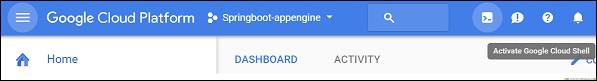
现在,移动源文件和使用google cloud shell将文件放入google云计算机的主目录.

现在,执行命令gradle appengineDeploy,它会将您的应用程序部署到Google Cloud appengine中.
注意 : 去; GCP应该启用计费功能,在将应用程序部署到appengine之前,您应该在GCP中创建appengine平台.
将您的应用程序部署到GCP appengine平台需要几分钟.
构建成功后,您可以在控制台窗口中看到服务URL.

现在,点击服务URL并查看输出.
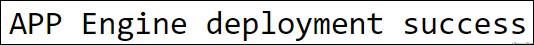
要将Google Cloud SQL连接到Spring Boot应用程序,您应该将以下属性添加到您的应用程序中.属性文件.
jdbc:mysql://google/<DATABASE-NAME>?cloudSqlInstance = <GOOGLE_CLOUD_SQL_INSTANCE_NAME> &socketFactory = com.google.cloud.sql.mysql.SocketFactory&user = <USERNAME>&password = <PASSWORD>
注意 : Spring Boot应用程序和Google Cloud SQL应该在同一个GCP项目中.
application.properties文件如下所示.
spring.dbProductService.driverClassName = com.mysql.jdbc.Driver spring.dbProductService.url = jdbc:mysql://google/PRODUCTSERVICE?cloudSqlInstance = springboot-gcp-cloudsql:asia-northeast1:springboot-gcp-cloudsql-instance&socketFactory = com.google.cloud.sql.mysql.SocketFactory&user = root&password = rootspring.dbProductService.username = root spring.dbProductService.password = root spring.dbProductService.testOnBorrow = true spring.dbProductService.testWhileIdle = true spring.dbProductService.timeBetweenEvictionRunsMillis = 60000 spring.dbProductService.minEvictableIdleTimeMillis = 30000 spring.dbProductService.validationQuery = SELECT 1 spring.dbProductService.max-active = 15 spring.dbProductService.max-idle = 10 spring.dbProductService.max-wait = 8000
YAML文件用户可以将以下属性添加到application.yml文件中.
spring: datasource: driverClassName: com.mysql.jdbc.Driver url: "jdbc:mysql://google/PRODUCTSERVICE?cloudSqlInstance=springboot-gcp-cloudsql:asia-northeast1:springboot-gcp-cloudsql-instance&socketFactory=com.google.cloud.sql.mysql.SocketFactory&user=root&password=root" password: "root" username: "root" testOnBorrow: true testWhileIdle: true validationQuery: SELECT 1 max-active: 15 max-idle: 10 max-wait: 8000