在许多应用程序中,存在某些类型的数据,这些数据彼此之间存在某种关系.这些难以存储在文件中的数据类型可以存储在数据库中.
如果您熟悉数据库的类型,例如SQL Server或Oracle数据库任何应用程序,那么它很容易理解 SQLite数据库.
SQLite是一个软件实现自包含,服务器少,零配置,事务性SQL数据库引擎的库.
重要功能是 :
SQLite是世界上部署最广泛的数据库引擎.
SQLite的源代码是开源的.
由于其便携性和占地面积小,它对游戏和移动应用程序开发产生了巨大影响.
以下是SQLite&minus的优点;
这是一个非常轻量级的数据库.
它是platfo rm独立,适用于所有平台.
内存占用少.
可靠.
无需任何设置和安装.
它没有依赖关系.
使用您的通用Windows平台(UWP)应用程序中的SQLite ,您需要按照下面给出的步骤.
创建一个名为 UWPSQLiteDemo 的新通用Windows空白应用.
转到工具菜单选择扩展和更新.将打开以下对话框.
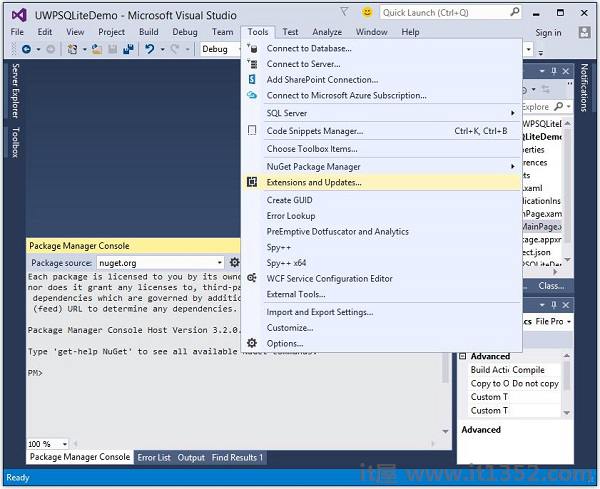
选择Extensions and Updates后,将打开以下窗口.
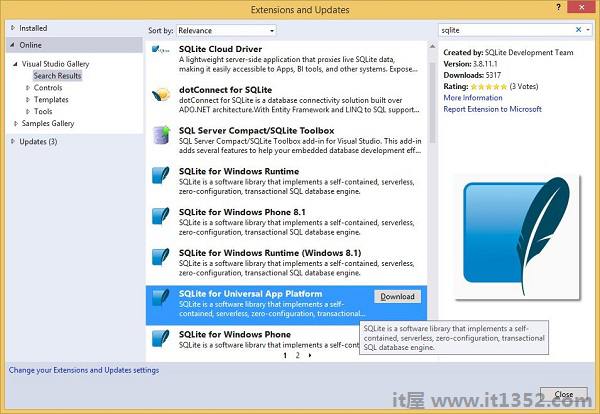
现在从左侧窗格中选择在线选项并搜索SQLite.
下载并安装适用于通用应用平台的SQLite.
现在,再次转到"工具"菜单,然后选择 NuGet包管理器>包管理器控制台菜单选项如下所示.
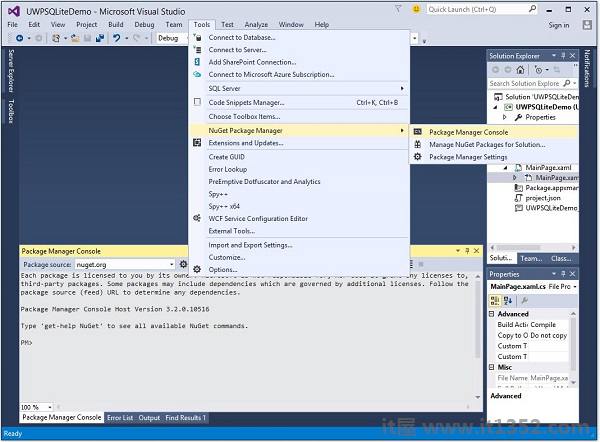
在软件包管理器控制台中编写以下命令,然后按Enter键执行此命令 :
Install-Package SQLite.Net-PCL
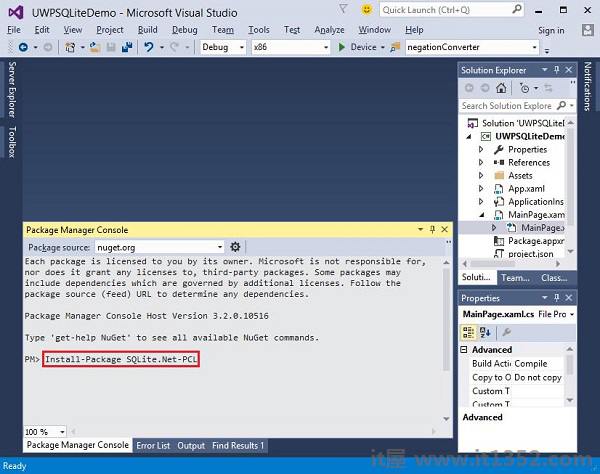
现在右键单击解决方案资源管理器中的参考,然后选择添加参考.
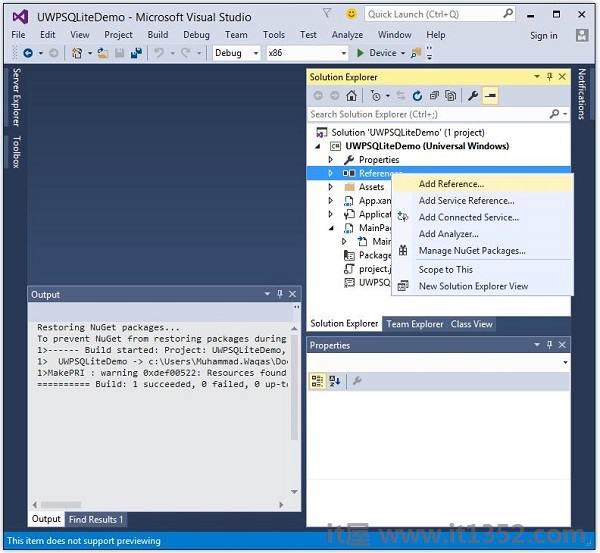
将打开以下对话框.
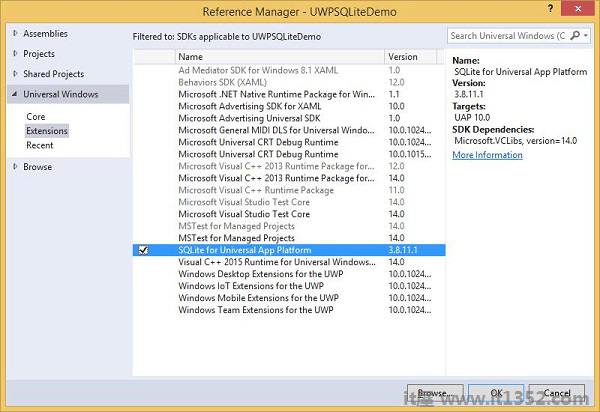
从左侧窗格中选择扩展程序在通用Windows 下,在中间窗格中检查SQLite for Universal App Platform,然后单击"确定".
现在您已准备好了并在您的UWP应用程序中使用SQLite.
您可以使用以下代码创建数据库.
string path = Path.Combine(Windows.Storage.ApplicationData. Current.LocalFolder.Path,"db.sqlite"); SQLite.Net.SQLiteConnection conn = new SQLite.Net.SQLiteConnection(new SQLite.Net.Platform.WinRT.SQLitePlatformWinRT(),path);
要创建表格,您需要使用表格名称对象调用 CreateTable 方法.
conn.CreateTable< Customer>();
您可以使用以下代码将数据插入表中.
conn.Insert(new Customer(){
Name = textBox.Text,
Age = textBox1.Text
});以下是从表中检索数据的代码.
var query = conn.Table<Customer>();
string id = "";
string name = "";
string age = "";
foreach (var message in query) {
id = id + " " + message.Id;
name = name + " " + message.Name;
age = age + " " + message.Age;
}让我们了解如何创建数据库,表以及如何在数据库的帮助下插入和检索数据简单的例子.我们将添加Name和age,然后我们将从表中检索相同的数据.下面给出了XAML代码,其中添加了不同的控件.
<Page
x:Class = "UWPSQLiteDemo.MainPage"
xmlns = "http://schemas.microsoft.com/winfx/2006/xaml/presentation"
xmlns:x = "http://schemas.microsoft.com/winfx/2006/xaml"
xmlns:local = "using:UWPSQLiteDemo"
xmlns:d = "http://schemas.microsoft.com/expression/blend/2008"
xmlns:mc = "http://schemas.openxmlformats.org/markup-compatibility/2006"
mc:Ignorable = "d">
<Grid Background = "{ThemeResource ApplicationPageBackgroundThemeBrush}" >
<Button x:Name = "Retrieve" Content = "Retrieve" HorizontalAlignment = "Left"
VerticalAlignment = "Top" Margin = "384,406,0,0"
Click = "Retrieve_Click"/>
<Button x:Name = "Add" Content = "Add" HorizontalAlignment = "Left"
VerticalAlignment = "Top" Margin = "291,406,0,0" Click = "Add_Click"/>
<TextBlock x:Name = "textBlock" HorizontalAlignment = "Left"
TextWrapping = "Wrap" Text = "Name" VerticalAlignment = "Top"
Margin = "233,280,0,0" Width = "52"/>
<TextBox x:Name = "textBox" HorizontalAlignment = "Left" TextWrapping = "Wrap"
VerticalAlignment = "Top" Margin = "289,274,0,0" Width = "370"/>
<TextBlock x:Name = "textBlock1" HorizontalAlignment = "Left"
TextWrapping = "Wrap" Text = "Age" VerticalAlignment = "Top"
Margin = "233,342,0,0" Width = "52"/>
<TextBox x:Name = "textBox1" HorizontalAlignment = "Left" TextWrapping = "Wrap"
VerticalAlignment = "Top" Margin = "289,336,0,0" Width = "191"/>
<TextBlock x:Name = "textBlock2" HorizontalAlignment = "Left"
Margin = "290,468,0,0" TextWrapping = "Wrap"
VerticalAlignment = "Top" Width = "324" Height = "131"/>
</Grid>
</Page>下面给出了事件的C#实现和 SQLite数据库.
using SQLite.Net.Attributes;
using System;
using System.Collections.Generic;
using System.IO;
using System.Linq;
using System.Runtime.InteropServices.WindowsRuntime;
using Windows.Foundation;
using Windows.Foundation.Collections;
using Windows.UI.Xaml;
using Windows.UI.Xaml.Controls;
using Windows.UI.Xaml.Controls.Primitives;
using Windows.UI.Xaml.Data;
using Windows.UI.Xaml.Input;
using Windows.UI.Xaml.Media;
using Windows.UI.Xaml.Navigation;
// The Blank Page item template is documented at
http://go.microsoft.com/fwlink/?LinkId=402352&clcid=0x409
namespace UWPSQLiteDemo {
/// <summary>
/// An empty page that can be used on its own or navigated to within a Frame.
/// </summary>
public sealed partial class MainPage : Page {
string path;
SQLite.Net.SQLiteConnection conn;
public MainPage(){
this.InitializeComponent();
path = Path.Combine(Windows.Storage.ApplicationData.Current.LocalFolder.Path,
"db.sqlite");
conn = new SQLite.Net.SQLiteConnection(new
SQLite.Net.Platform.WinRT.SQLitePlatformWinRT(), path);
conn.CreateTable<Customer>();
}
private void Retrieve_Click(object sender, RoutedEventArgs e) {
var query = conn.Table<Customer>();
string id = "";
string name = "";
string age = "";
foreach (var message in query) {
id = id + " " + message.Id;
name = name + " " + message.Name;
age = age + " " + message.Age;
}
textBlock2.Text = "ID: " + id + "\nName: " + name + "\nAge: " + age;
}
private void Add_Click(object sender, RoutedEventArgs e){
var s = conn.Insert(new Customer(){
Name = textBox.Text,
Age = textBox1.Text
});
}
}
public class Customer {
[PrimaryKey, AutoIncrement]
public int Id { get; set; }
public string Name { get; set; }
public string Age { get; set; }
}
}编译并执行上述代码时,您将看到以下窗口.
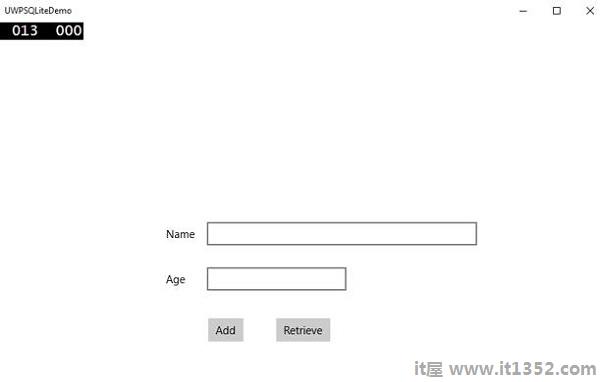
输入名称和年龄并点击添加按钮.
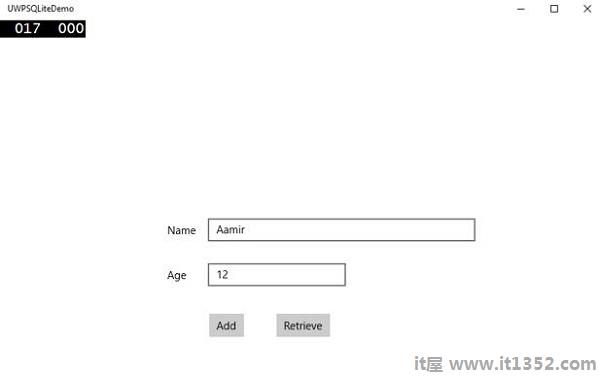
现在点击检索按钮.您将在文本块上看到以下数据.
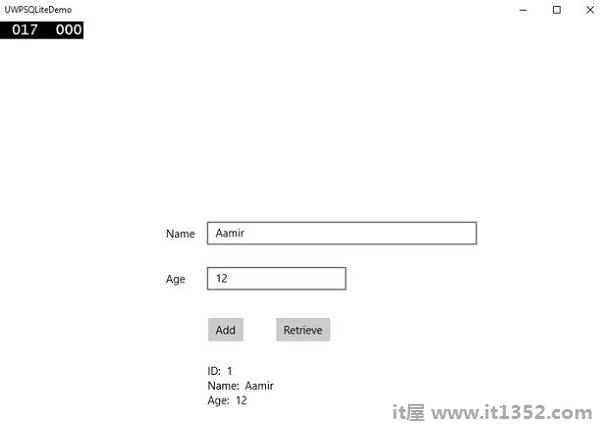
ID字段是主键和自动增量字段,在Customer类中指定.
[PrimaryKey,AutoIncrement]
public int Id {get;组; }