异常是在执行程序期间遇到的任何错误情况或意外行为.由于许多原因可以引发异常,其中一些如下:
代码或代码中的错误您调用的(例如共享库),
不可用的操作系统资源,
公共语言运行库遇到的意外情况(例如无法验证的代码)
异常能够将程序流从一个部分转移到另一个部分.在.NET框架中,异常处理具有以下四个关键字 :
尝试 : 在这个区块中,程序识别出某种引起异常的条件.
catch : catch关键字表示捕获异常. try 块之后是一个或多个 catch 块,以便在您要处理问题的程序中的地方捕获异常处理程序的异常.
最后 : finally块用于执行给定的一组语句,无论是抛出还是不抛出异常.例如,如果您打开文件,则必须关闭它是否引发异常.
throw : 当问题出现时,程序会抛出异常.这是使用throw关键字完成的.
使用这四个关键字的语法如下 :
try {
///This will still trigger the exception
}
catch (ExceptionClassName e) {
// error handling code
}
catch (ExceptionClassName e) {
// error handling code
}
catch (ExceptionClassName e) {
// error handling code
}
finally {
// statements to be executed
}使用多个catch语句在那些情况下,try块可以根据程序流的情况引发多个异常.
几乎所有的异常类.NET框架中直接或间接派生自Exception类.从Exception类派生的最重要的异常类是 :
ApplicationException类 : 它支持程序生成的异常.当开发人员想要定义异常时,应该从该类派生类.
SystemException类 : 它是所有预定义运行时系统异常的基类.以下层次结构显示运行时提供的标准异常.
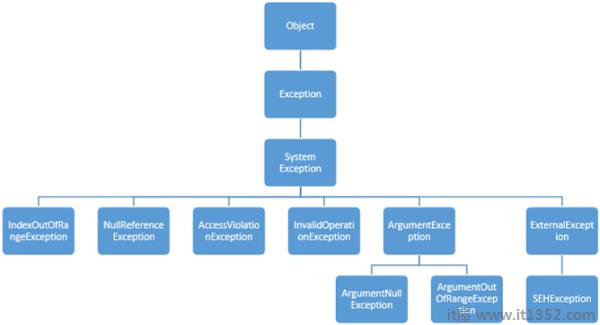
下表列出了运行时提供的标准异常以及创建派生类的条件.
| 异常类型 | 基本类型 | 描述 |
|---|---|---|
| 异常 | 对象 | 所有例外的基类. |
| SystemException | 异常 | 所有运行时生成的错误的基类. |
| IndexOutOfRangeException | SystemException | 仅在数组索引不正确时才被运行时抛出. |
| NullReferenceException | SystemException | 投掷n仅在引用空对象时由运行时运行. |
| AccessViolationException | SystemException | 仅在访问无效内存时由运行时抛出. |
| InvalidOperationException | SystemException | 处于无效状态时由方法抛出. |
| ArgumentException | SystemException | 所有参数例外的基类. |
| ArgumentNullException | ArgumentException | 由不允许参数为null的方法抛出. |
| ArgumentOutOfRangeException | ArgumentException | 由验证参数在给定范围内的方法抛出. |
| ExternalException | SystemException | e的基类发生或针对运行时之外的环境的xceptions. |
| SEHException | ExternalException | 封装Win32结构化异常处理信息的异常. |
让我们举一个简单的例子来更好地理解这个概念.首先创建一个名为 WPFExceptionHandling 的新WPF项目.
将一个文本框从工具箱拖到设计窗口.以下XAML代码创建一个文本框并使用一些属性对其进行初始化.
<Window x:Class = "WPFExceptionHandling.MainWindow" xmlns = "http://schemas.microsoft.com/winfx/2006/xaml/presentation" xmlns:x = "http://schemas.microsoft.com/winfx/2006/xaml" xmlns:d = "http://schemas.microsoft.com/expression/blend/2008" xmlns:mc = "http://schemas.openxmlformats.org/markup-compatibility/2006" xmlns:local = "clr-namespace:WPFExceptionHandling" mc:Ignorable = "d" Title = "MainWindow" Height = "350" Width = "604"> <Grid> <TextBox x:Name = "textBox" HorizontalAlignment = "Left" Height = "241" Margin = "70,39,0,0" TextWrapping = "Wrap" VerticalAlignment = "Top" Width = "453"/> </Grid> </Window>
这是C#中带有异常处理的文件读取.
using System;
using System.IO;
using System.Windows;
namespace WPFExceptionHandling {
public partial class MainWindow : Window {
public MainWindow() {
InitializeComponent();
ReadFile(0);
}
void ReadFile(int index) {
string path = @"D:\Test.txt";
StreamReader file = new StreamReader(path);
char[] buffer = new char[80];
try {
file.ReadBlock(buffer, index, buffer.Length);
string str = new string(buffer);
str.Trim();
textBox.Text = str;
}
catch (Exception e) {
MessageBox.Show("Error reading from "+ path + "\nMessage = "+ e.Message);
}
finally {
if (file != null) {
file.Close();
}
}
}
}
}编译并执行上述内容时代码,它将生成以下窗口,其中文本显示在文本框中.
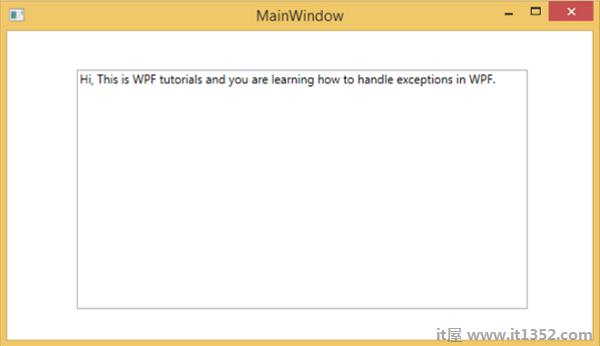
当引发异常或手动抛出异常时(如下面的代码所示),它将显示一个错误消息框.
using System;
using System.IO;
using System.Windows;
namespace WPFExceptionHandling {
public partial class MainWindow : Window {
public MainWindow() {
InitializeComponent();
ReadFile(0);
}
void ReadFile(int index) {
string path = @"D:\Test.txt";
StreamReader file = new StreamReader(path);
char[] buffer = new char[80];
try {
file.ReadBlock(buffer, index, buffer.Length);
string str = new string(buffer);
throw new Exception();
str.Trim();
textBox.Text = str;
}
catch (Exception e) {
MessageBox.Show("Error reading from "+ path + "\nMessage = "+ e.Message);
}
finally {
if (file != null) {
file.Close();
}
}
}
}
}执行时引发异常上面的代码,它将显示以下消息.
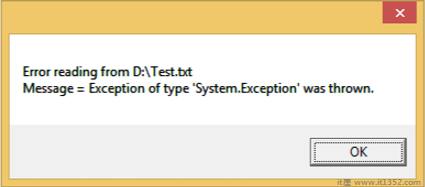
我们建议您执行上述代码并试验其功能.