您可以使用 XMLSlideShow 类的 importContent()方法合并多个演示文稿.下面给出了合并两个演示文稿的完整程序 :
import java.io.FileInputStream;
import java.io.FileOutputStream;
import java.io.IOException;
import org.apache.poi.xslf.usermodel.XMLSlideShow;
import org.apache.poi.xslf.usermodel.XSLFSlide;
public class MergingMultiplePresentations {
public static void main(String args[]) throws IOException {
//creating empty presentation
XMLSlideShow ppt = new XMLSlideShow();
//taking the two presentations that are to be merged
String file1 = "presentation1.pptx";
String file2 = "presentation2.pptx";
String[] inputs = {file1, file2};
for(String arg : inputs){
FileInputStream inputstream = new FileInputStream(arg);
XMLSlideShow src = new XMLSlideShow(inputstream);
for(XSLFSlide srcSlide : src.getSlides()) {
//merging the contents
ppt.createSlide().importContent(srcSlide);
}
}
String file3 = "combinedpresentation.pptx";
//creating the file object
FileOutputStream out = new FileOutputStream(file3);
// saving the changes to a file
ppt.write(out);
System.out.println("Merging done successfully");
out.close();
}
}将上面的代码保存为 MergingMultiplePresentations.java ,然后编译并执行它从命令提示符如下 :
$javac MergingMultiplePresentations.java $java MergingMultiplePresentations
它将编译并执行以生成以下输出 :
Merging done successfully
以下快照显示第一个演示文稿 :

以下快照显示第二个演示文稿 :
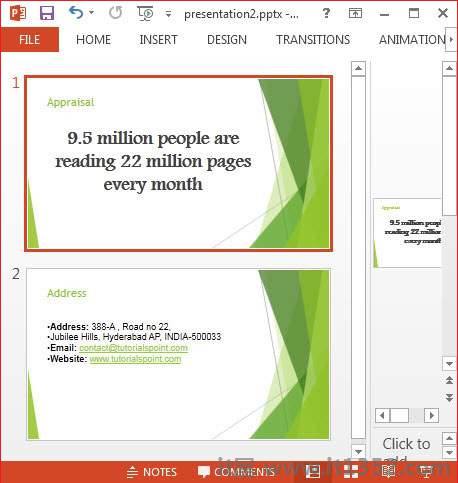
以下是合并两张幻灯片后程序的输出.在这里你可以看到合并在一起的早期幻灯片的内容.
