在本章中,我们将学习如何从DocumentDB帐户中删除文档.使用Azure门户,您可以通过在文档资源管理器中打开文档并单击"删除"选项轻松删除任何文档.
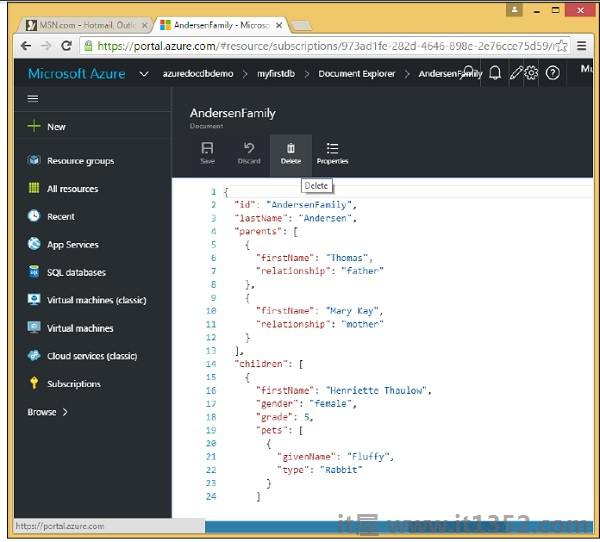

它将显示确认消息.现在按是按钮,您将看到DocumentDB帐户中不再提供该文档.
现在,当您想使用.Net SDK删除文档时.
第1步 : 它与我们之前看到的模式相同,我们将首先查询每个新文档的SelfLink.我们这里不使用SELECT *,它会完整地返回我们不需要的文件.
第2步 : 相反,我们只是将SelfLinks选择到一个列表中,然后我们只为每个SelfLink调用DeleteDocumentAsync,一次一个,从集合中删除文档.
private async static Task DeleteDocuments(DocumentClient client) {
Console.WriteLine();
Console.WriteLine(">>> Delete Documents <<<");
Console.WriteLine();
Console.WriteLine("Quering for documents to be deleted");
var sql =
"SELECT VALUE c._self FROM c WHERE STARTSWITH(c.name, 'New Customer') = true";
var documentLinks =
client.CreateDocumentQuery<string>(collection.SelfLink, sql).ToList();
Console.WriteLine("Found {0} documents to be deleted", documentLinks.Count);
foreach (var documentLink in documentLinks) {
await client.DeleteDocumentAsync(documentLink);
}
Console.WriteLine("Deleted {0} new customer documents", documentLinks.Count);
Console.WriteLine();
}第3步 : 现在让我们从CreateDocumentClient任务调用上面的DeleteDocuments.
private static async Task CreateDocumentClient() {
// Create a new instance of the DocumentClient
using (var client = new DocumentClient(new Uri(EndpointUrl), AuthorizationKey)) {
database = client.CreateDatabaseQuery("SELECT * FROM c WHERE c.id =
'myfirstdb'").AsEnumerable().First();
collection = client.CreateDocumentCollectionQuery(database.CollectionsLink,
"SELECT * FROM c WHERE c.id = 'MyCollection'").AsEnumerable().First();
await DeleteDocuments(client);
}
}执行上述代码后,您将收到以下输出.
***** Delete Documents ***** Quering for documents to be deleted Found 2 documents to be deleted Deleted 2 new customer documents