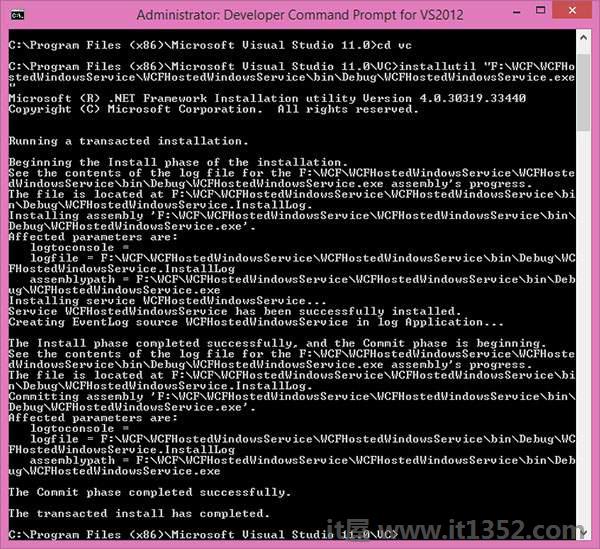Windows服务托管的操作很简单.下面给出了必要的编码和截图,以简单的方式解释过程.
第1步 : 现在让我们创建一个WCF服务.打开Visual Studio 2008,然后单击New → 从模板中选择并选择类库.
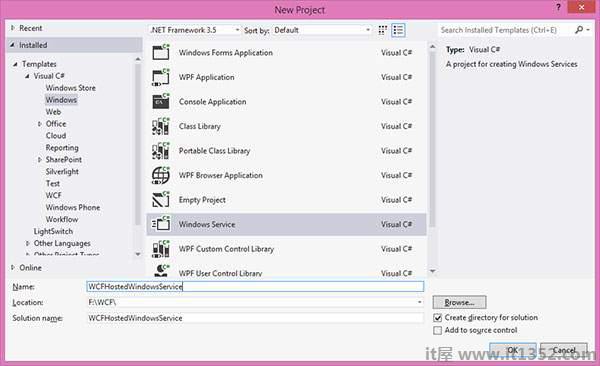
第2步 : 将引用System.ServiceModel添加到项目中.这是用于创建WCF服务的核心程序集.
步骤3 : 接下来,我们可以创建ISimpleCalulator接口.添加服务和操作合同属性,如下所示 :
using System;
using System.Collections.Generic;
using System.Linq;
using System.Text;
using System.ServiceModel;
namespace WindowsServiceHostedService{
[ServiceContract]
public interfaceISimpleCalculator {
[OperationContract]
int Add(int num1, int num2);
[OperationContract]
int Subtract(int num1, int num2);
[OperationContract]
int Multiply(int num1, int num2);
[OperationContract]
double Divide(int num1, int num2);
}
}第4步 : 实现ISimpleCalculator接口,如下所示 :
using System;
using System.Collections.Generic;
using System.Linq;
using System.Text;
namespace WindowsServiceHostedService {
Class SimpleCalulator : ISimpleCalculator {
Public int Add(int num1, int num2) {
return num1 + num2;
}
Public int Subtract(int num1, int num2) {
return num1 - num2;
}
Public int Multiply(int num1, int num2) {
return num1 * num2;
}
Public double Divide(int num1, int num2) {
if (num2 != 0)
return num1 / num2;
else
return 0;
}
}
}第5步 : 构建项目并获取DLL.现在,我们已准备好使用WCF服务.我们将看到如何在Windows服务中托管WCF服务.
注意 : 在这个项目中,提到我们在同一个项目中创建契约和服务(实现).但是,如果您同时拥有不同的项目,这总是一个好习惯.
第6步 : 打开Visual Studio 2008并单击New → 项目并选择Windows服务.
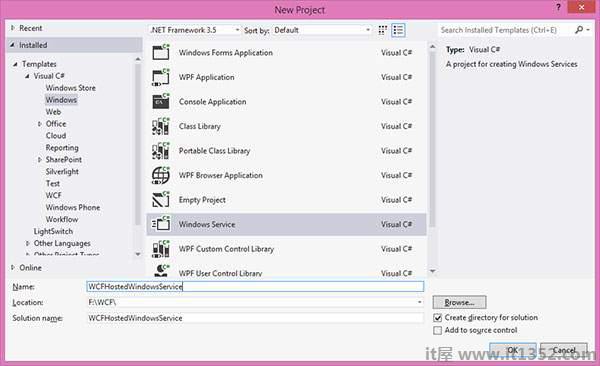
第7步 : 添加"WindowsServiceHostedService.dll"作为项目的参考.这个程序集将作为服务.
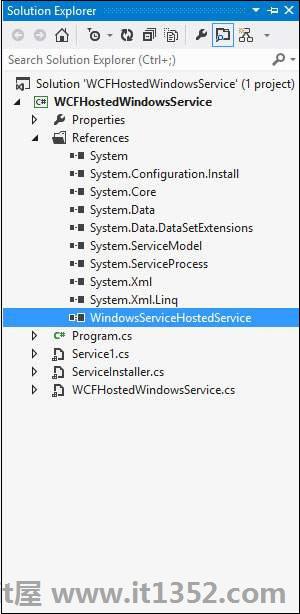
第8步 : 该服务的OnStart方法可用于编写WCF的托管代码.我们必须确保我们只使用一个服务主机对象. OnStop方法用于关闭服务主机.以下代码显示如何在Windows服务中托管WCF服务.
using System;
using System.Collections.Generic;
using System.ComponentModel;
using System.Data;
using System.Diagnostics;
using System.Linq;
using System.ServiceProcess;
using System.Text;
using System.ServiceModel;
using System.ServiceModel.Description;
namespace WCFHostedWindowsService {
Partial class WCFHostedWindowsService : ServiceBase {
ServiceHostm_Host;
Public WCFHostedWindowsService() {
InitializeComponent();
}
Private void InitializeComponent() {
thrownewNotImplementedException();
}
protectedoverridevoidOnStart(string[] args) {
if (m_Host != null) {
m_Host.Close();
}
//Create a URI to serve as the base address
UrihttpUrl = newUri("http://localhost:8090/WindowsServiceHostedService/SimpleCalculator");
//Create ServiceHost
m_Host = newServiceHost typeof(WindowsServiceHostedService.SimpleCalulator), httpUrl);
//Add a service endpoint
m_Host.AddServiceEndpoint (typeof(WindowsServiceHostedService.ISimpleCalculator), newWSHttpBinding(), "");
//Enable metadata exchange
ServiceMetadataBehaviorsmb = newServiceMetadataBehavior();
smb.HttpGetEnabled = true;
m_Host.Description.Behaviors.Add(smb);
//Start the Service
m_Host.Open();
}
protectedoverridevoidOnStop() {
if (m_Host != null) {
m_Host.Close();
m_Host = null;
}
}
staticvoid Main() {
ServiceBase[] ServicesToRun;
ServicesToRun = newServiceBase[] {
newWCFHostedWindowsService();
}
ServiceBase.Run(ServicesToRun);
}
}
}第9步 : 为了安装该服务,我们需要具有Windows服务的Installer类.因此,向项目添加一个新的Installer类,该类继承自Installer类.下面给出的代码显示了服务的服务名称,StartUp类型等.
using System;
using System.Collections.Generic;
using System.Text;
using System.ServiceProcess;
using System.Configuration.Install;
using System.ComponentModel;
using System.Configuration;
namespace WCFHostedWindowsService {
[RunInstaller(true)]
Public class WinServiceInstaller : Installer {
Private ServiceProcessInstaller process;
Private ServiceInstaller service;
Public WinServiceInstaller() {
process = newServiceProcessInstaller();
process.Account = ServiceAccount.NetworkService;
service = newServiceInstaller();
service.ServiceName = "WCFHostedWindowsService";
service.DisplayName = "WCFHostedWindowsService";
service.Description = "WCF Service Hosted";
service.StartType = ServiceStartMode.Automatic;
Installers.Add(process);
Installers.Add(service);
}
}
}第10步 : 构建项目以获取可执行文件WCFHostedWindowsService.exe.接下来,我们需要使用Visual Studio命令提示符安装该服务.因此,单击Start → All Programs → Microsoft Visual Studio 2008 → Visual Studio Tools → 打开命令提示符. Visual Studio命令提示符.使用install util实用程序,您可以按如下所示安装该服务.