事件是一种编程结构,它对状态的变化作出反应,通知任何已注册通知的端点.主要地,事件用于通过鼠标和键盘通知用户输入,但是它们的用途不限于此.每当检测到状态更改时,可能在加载或初始化对象时,可以触发事件以提醒任何感兴趣的第三方.
在使用MVVM(Model-View-ViewModel)设计模式的WPF应用程序中,视图模型是负责处理应用程序的表示逻辑和状态的组件.
视图的代码隐藏文件不应包含任何代码来处理从任何用户界面(UI)元素(如Button或ComboBox)引发的事件,也不应包含任何特定于域的逻辑./p>
理想情况下,View的代码隐藏只包含一个调用InitializeComponent方法的构造函数,也许还有一些额外的代码来控制或与视图层交互在XAML中表达困难或低效,例如复杂的动画.
让我们看看我们的应用程序中按钮点击事件的一个简单示例.以下是MainWindow.xaml文件的XAML代码,您将在其中看到两个按钮.
<Window x:Class = "MVVMHierarchiesDemo.MainWindow"
xmlns = "http://schemas.microsoft.com/winfx/2006/xaml/presentation"
xmlns:x = "http://schemas.microsoft.com/winfx/2006/xaml"
xmlns:d = "http://schemas.microsoft.com/expression/blend/2008"
xmlns:mc = "http://schemas.openxmlformats.org/markup-compatibility/2006"
xmlns:local = "clr-namespace:MVVMHierarchiesDemo"
xmlns:views = "clr-namespace:MVVMHierarchiesDemo.Views"
xmlns:viewModels = "clr-namespace:MVVMHierarchiesDemo.ViewModel"
mc:Ignorable = "d"
Title = "MainWindow" Height = "350" Width = "525">
<Window.DataContext>
<local:MainWindowViewModel/>
</Window.DataContext>
<Window.Resources>
<DataTemplate DataType = "{x:Type viewModels:CustomerListViewModel}">
<views:CustomerListView/>
</DataTemplate>
<DataTemplate DataType = "{x:Type viewModels:OrderViewModel}">
<views:OrderView/>
</DataTemplate>
</Window.Resources>
<Grid>
<Grid.RowDefinitions>
<RowDefinition Height = "Auto" />
<RowDefinition Height = "*" />
</Grid.RowDefinitions>
<Grid x:Name = "NavBar">
<Grid.ColumnDefinitions>
<ColumnDefinition Width = "*" />
<ColumnDefinition Width = "*" />
<ColumnDefinition Width = "*" />
</Grid.ColumnDefinitions>
<Button Content = "Customers"
Command = "{Binding NavCommand}"
CommandParameter = "customers"
Grid.Column = "0" />
<Button Content = "Order"
Command = "{Binding NavCommand}"
CommandParameter = "orders"
Grid.Column = "2" />
</Grid>
<Grid x:Name = "MainContent" Grid.Row = "1">
<ContentControl Content = "{Binding CurrentViewModel}" />
</Grid>
</Grid>
</Window>您可以看到上面的XAML文件中没有使用按钮Click属性,但按下按钮时Command和CommandParameter属性用于加载不同的视图.现在,您需要在MainWindowViewModel.cs文件中定义命令实现,但不要在View文件中定义.以下是完整的MainWindowViewModel实现.
using MVVMHierarchiesDemo.ViewModel;
using MVVMHierarchiesDemo.Views;
using System;
using System.Collections.Generic;
using System.Linq;
using System.Text;
using System.Threading.Tasks;
namespace MVVMHierarchiesDemo {
class MainWindowViewModel : BindableBase {
public MainWindowViewModel() {
NavCommand = new MyICommand<string>(OnNav);
}
private CustomerListViewModel custListViewModel = new CustomerListViewModel();
private OrderViewModel orderViewModelModel = new OrderViewModel();
private BindableBase _CurrentViewModel;
public BindableBase CurrentViewModel {
get { return _CurrentViewModel; }
set { SetProperty(ref _CurrentViewModel, value); }
}
public MyICommand<string> NavCommand { get; private set; }
private void OnNav(string destination) {
switch (destination) {
case "orders":
CurrentViewModel = orderViewModelModel;
break;
case "customers":
default:
CurrentViewModel = custListViewModel;
break;
}
}
}
}从BindableBase类派生所有ViewModel.编译并执行上面的代码时,您将看到以下输出.
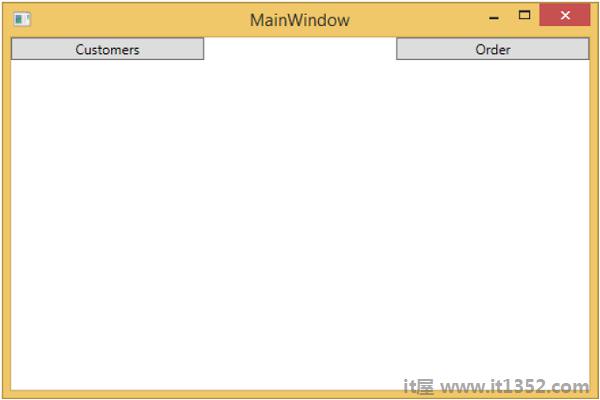
如您所见,我们在MainWindow上只添加了两个按钮和一个CurrentViewModel.现在,如果您单击任何按钮,它将导航到该特定视图.让我们点击Customers按钮,你会看到显示了CustomerListView.
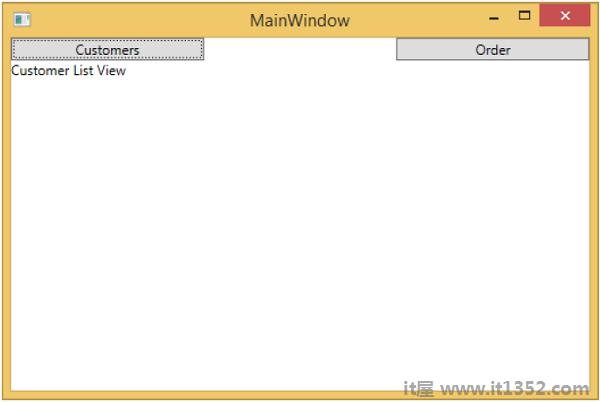
我们建议您逐步执行上述示例,以便更好地理解.