与其他文件一样,PDF文档也具有文档属性.这些属性是键值对.每个属性都提供有关该文档的特定信息.
以下是PDF文档的属性 :
| S.No. | Property&描述 |
|---|---|
| 1 | 文件 此属性包含文件名. |
| 2 | 标题 使用此属性,您可以设置文档的标题. |
| 3 | 作者 使用此属性,您可以设置文档作者的姓名. |
| 4 | 主题 使用此属性,您可以指定PDF文档的主题. |
| 5 | 关键字 使用此属性,您可以列出关键字我们可以搜索文件. |
| 6 | 创建 使用此属性,您可以设置为文档创建的日期. |
| 7 | 修改 使用此属性,您可以设置为文件修改的日期. |
| 8 | 应用程序 使用此属性,您可以设置申请文件. |
以下是文件属性表的截图PDF文档.
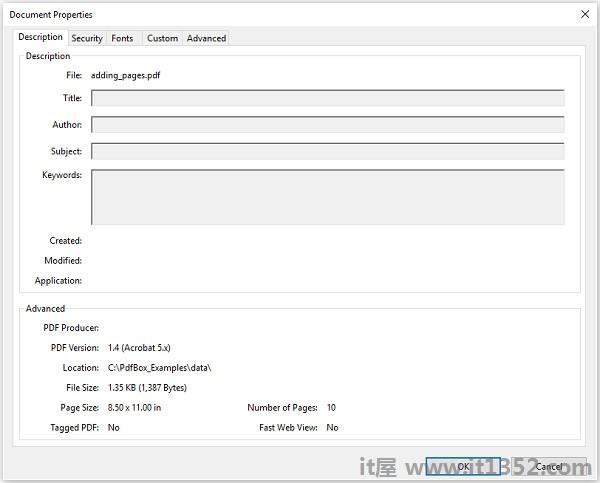
PDFBox为您提供了一个名为 PDDocumentInformation 的类.这个类有一组setter和getter方法.
setter方法此类用于设置文档的各种属性的值和用于检索这些值的getter方法.
以下是 PDDocumentInformation 的setter方法class.
| S.No. | 方法和描述 |
|---|---|
| 1 | setAuthor(String author) 使用此方法设置名为作者的PDF文档属性的值. |
| 2 | setTitle(String title) 使用此方法设置名为标题的PDF文档属性的值. |
| 3 | setCreator(String creator) 使用此方法设置名为 Creator 的PDF文档属性的值. |
| 4 | setSubject(String subject) 使用此方法设置名为主题的PDF文档属性的值. |
| 5 | setCreationDate(Calendar date) 使用此方法设置名为 CreationDate 的PDF文档属性的值. |
| 6 | setModificationDate(Calendar date) 使用此方法设置名为 ModificationDate 的PDF文档属性的值. |
| 7 | setKeywords(String keywords list) 此方法是用于设置名为关键字的PDF文档属性的值. |
PDFBox提供了一个名为 PDDocumentInformation 的类,这个类提供了各种方法.这些方法可以为文档设置各种属性并检索
此示例演示如何向PDF文档中添加作者,标题,日期和主题等属性.在这里,我们将创建一个PDF文档命名为 doc_attributes.pdf ,向其添加各种属性,并将其保存在路径 C:/PdfBox_Examples/中.将此代码保存在名为 AddingAttributes的文件中. java .
import java.io.IOException;
import java.util.Calendar;
import java.util.GregorianCalendar;
import org.apache.pdfbox.pdmodel.PDDocument;
import org.apache.pdfbox.pdmodel.PDDocumentInformation;
import org.apache.pdfbox.pdmodel.PDPage;
public class AddingDocumentAttributes {
public static void main(String args[]) throws IOException {
//Creating PDF document object
PDDocument document = new PDDocument();
//Creating a blank page
PDPage blankPage = new PDPage();
//Adding the blank page to the document
document.addPage( blankPage );
//Creating the PDDocumentInformation object
PDDocumentInformation pdd = document.getDocumentInformation();
//Setting the author of the document
pdd.setAuthor("Tutorialspoint");
// Setting the title of the document
pdd.setTitle("Sample document");
//Setting the creator of the document
pdd.setCreator("PDF Examples");
//Setting the subject of the document
pdd.setSubject("Example document");
//Setting the created date of the document
Calendar date = new GregorianCalendar();
date.set(2015, 11, 5);
pdd.setCreationDate(date);
//Setting the modified date of the document
date.set(2016, 6, 5);
pdd.setModificationDate(date);
//Setting keywords for the document
pdd.setKeywords("sample, first example, my pdf");
//Saving the document
document.save("C:/PdfBox_Examples/doc_attributes.pdf");
System.out.println("Properties added successfully ");
//Closing the document
document.close();
}
}使用以下命令从命令提示符编译并执行保存的Java文件.
javac AddingAttributes.java java AddingAttributes
执行时,上述程序将所有指定的属性添加到显示以下消息的文档中.
Properties added successfully
现在,如果您访问给定路径,您可以找到在其中创建的PDF.右键单击文档并选择文档属性选项,如下所示.
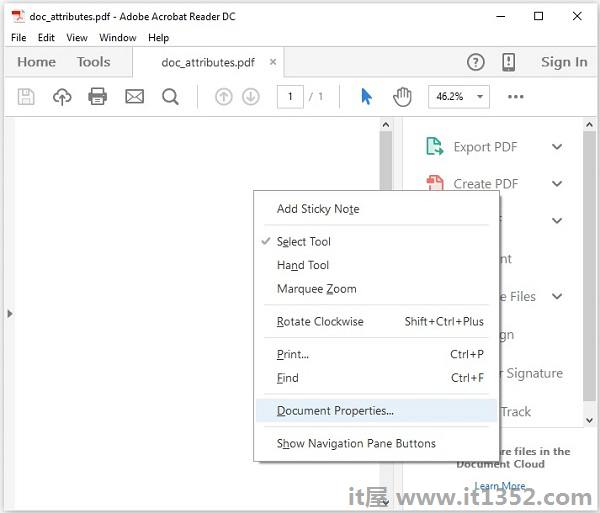
这将为您提供文档属性窗口,您可以在此处观察文档的所有属性都设置为指定值.

您可以使用 getter
以下是 PDDocumentInformation 类的getter方法.
| S.No. | 方法&描述 |
|---|---|
| 1 | getAuthor() 此方法用于检索名为作者 |
| 2 | getTitle() 此方法用于检索名为标题的PDF文档的属性. |
| 3 | getCreator() 此方法用于检索名为 Creator 的PDF文档属性的值. |
| 4 | getSubject() 此方法用于检索名为主题的PDF文档属性的值. |
| 5 | getCreationDate() 此方法用于检索名为 CreationDate 的PDF文档属性的值. |
| 6 | getModificationDate() 此方法用于检索名为 ModificationDate 的PDF文档的属性值. |
| 7 | getKeywords() 此方法用于检索名为关键字的PDF文档属性的值. |
此示例演示如何检索现有PDF文档的属性.在这里,我们将创建一个Java程序并加载名为 doc_attributes.pdf的PDF文档. ,保存在路径 C:/PdfBox_Examples/中,并检索其属性.将此代码保存在名为 RetrivingDocumentAttributes.java 的文件中.
import java.io.File;
import java.io.IOException;
import org.apache.pdfbox.pdmodel.PDDocument;
import org.apache.pdfbox.pdmodel.PDDocumentInformation;
public class RetrivingDocumentAttributes {
public static void main(String args[]) throws IOException {
//Loading an existing document
File file = new File("C:/PdfBox_Examples/doc_attributes.pdf")
PDDocument document = PDDocument.load(file);
//Getting the PDDocumentInformation object
PDDocumentInformation pdd = document.getDocumentInformation();
//Retrieving the info of a PDF document
System.out.println("Author of the document is :"+ pdd.getAuthor());
System.out.println("Title of the document is :"+ pdd.getTitle());
System.out.println("Subject of the document is :"+ pdd.getSubject());
System.out.println("Creator of the document is :"+ pdd.getCreator());
System.out.println("Creation date of the document is :"+ pdd.getCreationDate());
System.out.println("Modification date of the document is :"+
pdd.getModificationDate());
System.out.println("Keywords of the document are :"+ pdd.getKeywords());
//Closing the document
document.close();
}
}使用以下命令从命令提示符编译并执行保存的Java文件.
javac RetrivingDocumentAttributes.java java RetrivingDocumentAttributes
执行时,上述程序检索文档的所有属性并显示如下所示.
Author of the document is :Tutorialspoint Title of the document is :Sample document Subject of the document is :Example document Creator of the document is :PDF Examples Creation date of the document is :11/5/2015 Modification date of the document is :6/5/2016 Keywords of the document are :sample, first example, my pdf