在本章中,我们将了解可以在RichFaces中实现的不同错误处理方法.
我们需要通过相当古老的Java技术(try/Catch)来处理基于动作类的异常.对于客户端,我们可以添加一个额外的文件,每当客户端发生错误时都会显示错误消息.
以下代码片段可以在web.xml中按顺序添加在客户端处理错误.
<error-page> <exception-type>java.lang.Throwable</exception-type> <location>/error.xhtml</location> </error-page>
注意,上面的异常只提供静态异常消息,我们可能必须使用JSF"ExceptionHandler"类才能使用动态异常属性.在运行时,RichFaces提供了一些功能来验证输入字段,这些功能可以用作应用程序中异常的主要构建块.
创建一个新文件并将以下代码放入它.
<?xml version = "1.0" encoding = "UTF-8"?>
<!DOCTYPE html>
<html xmlns = "http://www.w3.org/1999/xhtml"
xmlns:h = "http://java.sun.com/jsf/html"
xmlns:f = "http://java.sun.com/jsf/core"
xmlns:ui = "http://java.sun.com/jsf/facelets"
xmlns:a4j = "http://richfaces.org/a4j"
xmlns:rich = "http://richfaces.org/rich">
<h:head>
<title>Error handling</title>
<meta name = "viewport" content = "width = device-width, initial-scale = 1.0"/>
</h:head>
<h:body>
<h:form id = "form">
<rich:panel>
<f:facet name = "header">
<h:panelGroup>
<h:outputText value = "Student Registration" />
<a4j:status>
<f:facet name = "start">
<h:graphicImage value = "/images/ai.gif" style = "height:12px;width:12px;" alt = "ai" />
</f:facet>
</a4j:status>
</h:panelGroup>
</f:facet>
<h:panelGrid columns = "3">
<h:outputText value = "Name:" />
<h:inputText value = "#{student.name}" id = "name" label = "name">
<f:validateLength minimum = "3" maximum = "8" />
<f:validateRequired />
<rich:validator />
</h:inputText>
<rich:message for = "name" />
<h:outputText value = "Email" />
<h:inputText value = "#{student.email}" id = "email"
validatorMessage = "Ivalid email address">
<f:validateRegex
pattern =
"^(([a-zA-Z0-9_\-\.]+)@([a-zA-Z0-9_\-\.]+)
\.([a-zAZ]{2,5}){1,25})+([;.](([a-zA-Z0-9_\-\.]+)
@([a-zA-Z0-9_\-\.]+)\.([a-zAZ]{2,5}){1,25})+)*$" />
<rich:validator />
</h:inputText>
<rich:message for = "email" />
<h:outputText value = "Age" />
<h:inputText value = "#{student.age}" id = "age" label = "age">
<f:validateLongRange minimum = "18" maximum = "99" />
<rich:validator />
</h:inputText>
<rich:message for = "age" />
</h:panelGrid>
</rich:panel>
</h:form>
</h:body>
</html>对应的java类应该是一个普通的bean类,如下所示.
import javax.faces.bean.ManagedBean;
import javax.faces.bean.RequestScoped;
@ManagedBean
@RequestScoped
public class Student {
private String name;
private String email;
private int age;
public String getName() {
return name;
}
public void setName(String name) {
this.name = name;
}
public String getEmail() {
return email;
}
public void setEmail(String email) {
this.email = email;
}
public int getAge() {
return age;
}
public void setAge(int age) {
this.age = age;
}
}上述示例将在浏览器中产生以下输出,只要<< h:表单>.
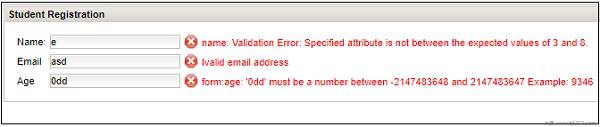
RichFaces改进了JSF应用程序中的标准资源处理过程.这可以通过配置ResourceServlet或通过资源优化来实现.要配置ResourceServlet,我们需要在web.xml中添加以下代码.
<servlet> <servlet-name>Resource Servlet</servlet-name> <servlet-class>org.richfaces.webapp.ResourceServlet</servlet-class> <load-on-startup>1</load-on-startup> </servlet> <servlet-mapping> <servlet-name>Resource Servlet</servlet-name> <url-pattern>/org.richfaces.resources/*</url-pattern> </servlet-mapping>
我们还可以在JSF应用程序中启用优化,这将优化不同的JavaScript和CSS文件.我们需要添加以下代码以实现应用程序中的优化.
<context-param> <param-name>org.richfaces.resourceOptimization.enabled</param-name> <param-value>true</param-value> </context-param>