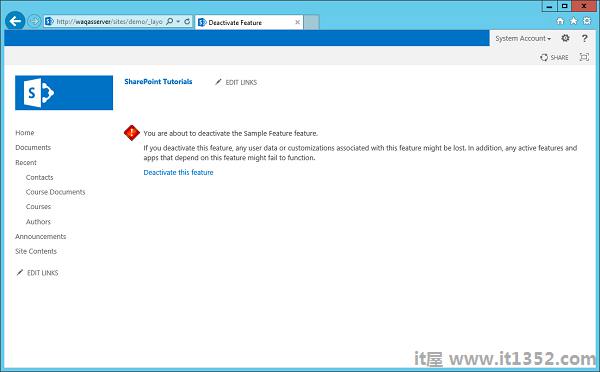在本章中,我们将学习添加代码句柄.代码句柄是激活或取消激活功能时引发的事件.换句话说,我们将检查功能接收器.
我们在上一章中创建的Visual Studio项目有一个功能,当它被激活时,它配置了我们的联系人列表,我们的SitePage以及SitePage的链接.
但是,当功能停用时,SharePoint仅删除链接,SitePage和联系人列表仍然保留./p>
如果我们愿意,我们可以在停用功能时编写代码以删除列表和页面.在本章中,我们将学习如何在停用功能时删除内容和元素.
要处理功能的事件,我们需要功能接收器.
第1步 : 要获取Feature接收器,请右键单击Solution Explorer中的Feature,然后选择添加事件接收器.
using System;
using System.Runtime.InteropServices;
using System.Security.Permissions;
using Microsoft.SharePoint;
namespace FeaturesAndElements.Features.Sample {
/// <summary>
/// This class handles events raised during feature activation, deactivation,
installation, uninstallation, and upgrade.
/// </summary>
/// <remarks>
/// The GUID attached to this class may be used during packaging and should not be modified.
/// </remarks>
[Guid("e873932c-d514-46f9-9d17-320bd3fbcb86")]
public class SampleEventReceiver : SPFeatureReceiver {
// Uncomment the method below to handle the event raised after a feature has been activated.
//public override void FeatureActivated(SPFeatureReceiverProperties properties)//{
//
}
// Uncomment the method below to handle the event raised before a feature is deactivated.
//public override void FeatureDeactivating(SPFeatureReceiverProperties properties)// {
//
}
// Uncomment the method below to handle the event raised after a feature has been installed.
//public override void FeatureInstalled(SPFeatureReceiverProperties properties)// {
//
}
// Uncomment the method below to handle the event raised before a feature is uninstalled.
//public override void FeatureUninstalling(SPFeatureReceiverProperties properties)// {
//
}
// Uncomment the method below to handle the event raised when a feature is upgrading.
//public override void FeatureUpgrading(SPFeatureReceiverProperties
properties, string upgradeActionName,
System.Collections.Generic.IDictionary<string, string> parameters) // {
//
}
}
}你可以看到我们得到的是一个继承自 SPFeatureReceiver .
在SharePoint中,您可以处理不同类型的事件的不同类.例如,列表上的事件,列表项上的事件,站点上的事件.您可以创建一个派生自特定事件接收器的类,然后您可以覆盖该类内部的方法来处理事件.
特征的事件在被使用时使用 :
已激活
已停用
已安装
已卸载
升级
接下来,您需要附加class作为特定项的事件处理程序.例如,如果有一个处理列表事件的事件处理程序,则需要将该类附加到列表中.
因此,我们将处理两个功能 :
当此功能被激活且
当它被取消激活时.
第2步 : 我们将使用System实现 FeatureActivated 和FeatureDeactivated方法,如下所示 :
using System;
using System.Runtime.InteropServices;
using System.Security.Permissions;
using Microsoft.SharePoint;
namespace FeaturesAndElements.Features.Sample {
/// <summary>
/// This class handles events raised during feature activation, deactivation,
installation, uninstallation, and upgrade.
/// </summary>
/// <remarks>
/// The GUID attached to this class may be used during packaging and should
not be modified.
/// </remarks>
[Guid("e873932c-d514-46f9-9d17-320bd3fbcb86")]
public class SampleEventReceiver : SPFeatureReceiver {
private const string listName = "Announcements";
public override void FeatureActivated(SPFeatureReceiverProperties properties) {
var web = properties.Feature.Parent as SPWeb;
if (web == null) return;
var list = web.Lists.TryGetList(listName);
if (list != null) return;
var listId = web.Lists.Add(listName, string.Empty,
SPListTemplateType.Announcements);
list = web.Lists[listId];
list.OnQuickLaunch = true;
list.Update();
}
public override void FeatureDeactivating(SPFeatureReceiverProperties properties) {
var web = properties.Feature.Parent as SPWeb;
if (web == null) return;
var list = web.Lists.TryGetList(listName);
if (list == null) return;
if (list.ItemCount == 0) {
list.Delete();
}
}
}
}注意 :
激活该功能后,我们将创建一个公告列表.
当该功能被停用时,我们将检查公告列表是否为空,如果是,我们将删除它.
第3步 : 现在右键单击Project并选择deploy.您将看到以下部署冲突警告.
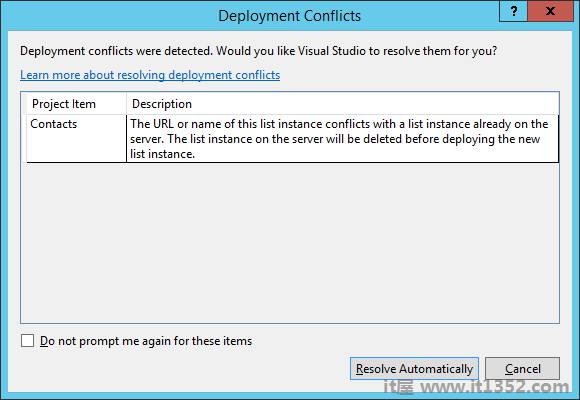
Visual Studio告诉我们,我们正在尝试创建一个名为contacts的列表,但该站点中已有一个名为Contacts的列表.它询问我们是否要覆盖现有列表,在这种情况下,请单击解决.
步骤4 : 返回SharePoint,然后刷新您的站点并转到 Site Actions → 网站设置 → 管理网站功能 → 示例功能.
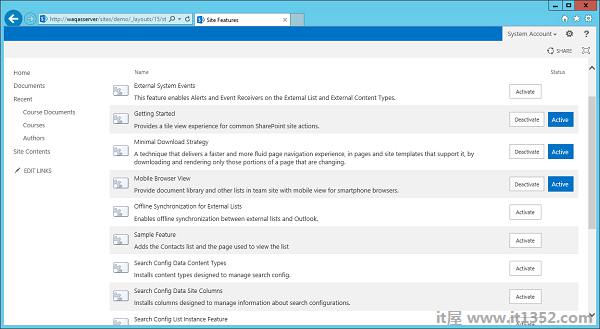
你可以看到左窗格中没有公告列表.
第5步 : 让我们激活示例功能,您将看到公告列表,但它现在是空的.
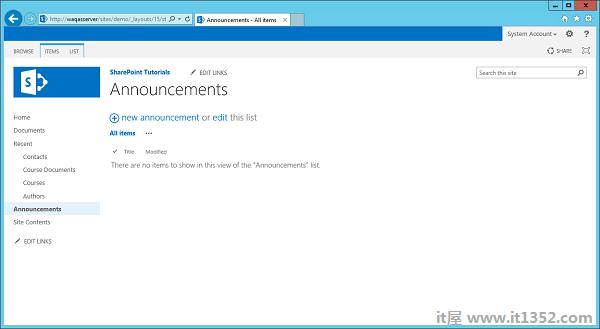
注意 : 如果您停用样品功能,则会注意到通知列表消失.
步骤6 : 让我们重新激活该功能.转到公告,然后添加新公告.我们将调用此测试,然后单击"保存".
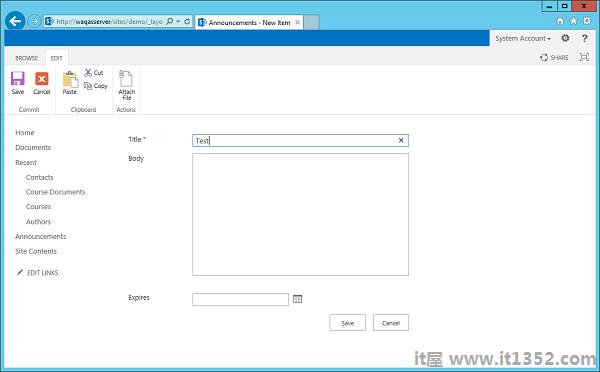
您将在公告下看到测试文件.
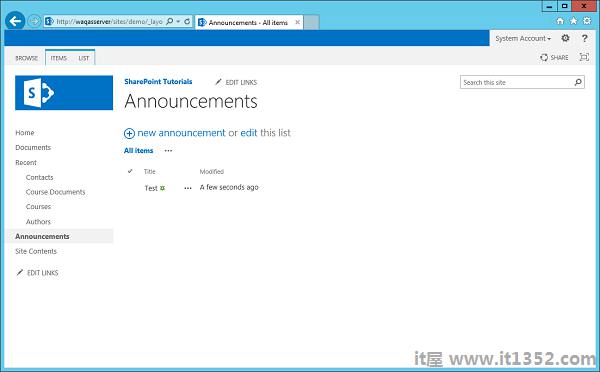
现在当你停用公告时,你会看到公告列表因为它不是空的而停留.